Class 13: Forensics and Steganography
Overview
In this lesson, we will introduce some topics in forensics. We will look specifically at steganography, how it works, some useful tools, and we’ll solve some related CTF challenges.
Forensics
In CTF, forensics challenges cover the following areas:
- Steganography
- File format analysis
- Memory dump analysis
- Network packet capture analysis
- Other forms of examining and extracting information from static data files
Steganography
Steganography is the practice of hiding information within other non-secret data, usually images. The first recorded use of Steganography was in the ancient egyptians shaving a slaves head and tattooing an image on it until the hair grew back and then they sent him to wherever they wanted the message to go.
Nowadays, we have better ways to get secret messages to people. Image steganography using the least-significant bit (LSB) method is the most common, and there are a few tools that can help with decoding/decrypting steganography like this which we’ll introduce in a little bit.
Color Representation
Images are made up of colored pixels, and each pixel has red, green, and blue values, or RGB values. For example, (66, 135, 245) is a shade of blue, with a red value of 66, a green value of 135, and a blue value of 245. This could also be written in hex: #4287f5. Each red, green, or blue value is represented by a byte, or 8 bits, which means the value can span from 0 to 255.
Play around for a little bit with this online color picker. If I were to use only the RGB values that make up an image to hide a secret message, how would I do it?
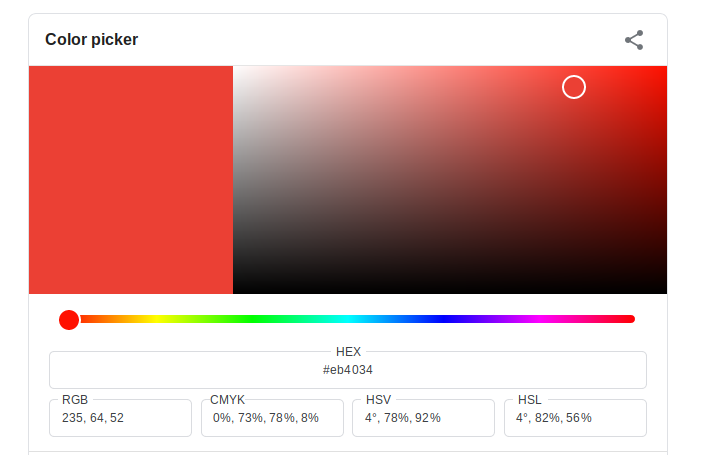
A Cool Example of Steganography
Download this file and proceed to this link to try to find the hidden image inside this image!
Least-Significant Bit
What happens when we change the last bit of one of the red, green, or blue values? Do you a notice a change in the color? You cannot visibly tell whether the last bit was changed or not, so what if we use that last bit of every RBG value to hide our message? The last bit is known as the least-significant bit, and is the key to LSB steganography.
The first step is to convert whatever message we’re hiding into a binary number:
from Crypto.Util.number import *
m = 'hello'
b = bin(bytes_to_long(m))
print b
>>> 0b110100001100101011011000110110001101111
Now we can break up the bits of our binary message across the RGB values for an image. For example, if the first pixel of an image has a red value of 120, or 01111000 in binary, we would change the last bit from a 0 to a 1, giving us 01111001 or 121 for our red value. Do the same for the green value and next bit of our message, the same for the blue value, and repeat for the next pixel.
Here’s some Python code using PIL to encode an image using this method:
from PIL import Image
from Crypto.Util.number import *
im = Image.open('hen.png')
values = list(im.getdata())
flag = "hello"
binary = bin(bytes_to_long(flag))[2:]
binary = (len(binary) % 8)*'0' + binary
values = [v for t in values for v in t]
def encode(values, binary):
i = 0
new_values = []
for v in values:
b = bin(v)[:-1] + binary[i]
new_values.append(int(b, 2))
i += 1
if i == len(binary):
new_values.extend(values[i:])
return new_values
new_values = encode(values, binary)
it = iter(new_values)
new_values = zip(it, it, it)
im2 = Image.new(im.mode, im.size)
im2.putdata(new_values)
im2.save('lsb_steg.png')
Challenge: LSB
Solve the LSB challenge. I used the above python script to encode the flag in the given image.
Forensics/Steganography
It’s really hard to just open up a file that you’re given, look at the bytes, and know what’s going on. Do you know what kind of file it is? Do you know that it has steganography in it? If it does, do you know what kind of steg it is, or how the message was encoded in the image. If you don’t know whow the message was encoded, you won’t know how to decode the image to get the message back out. Here’s some first steps:
- Run ‘file’ on the given file to figure out what file-type it is:
zelinsky@zelinsky:~$ file hen.png
hen.png: PNG image data, 95 x 150, 8-bit/color RGB, non-interlaced
- Maybe the message is just hidden in plaintext in the file:
strings image.jpg | grep UDCTF
- The next step is to bust out some tools!
Steganography Tools
- StegOnline - Online steg tool
- zsteg - Detects steg in PNG and BMP images
- steghide - Detects steg in JPEG, GMP, WAV, and AU files
- stegsolve - Visual image manipulation tool
- exiftool - View and manipulate metadata
Example 2
Download this file and throw it in your StegOnline tool. This time I used Single LSB steg. Find the message and submit it under the In-Class Problem 2
Challenges
- Not a Hash Extension
- Self-Referential
- Protected